Journey Introduces Email Sign-In for Enhanced Privacy and Accessibility
Journey introduces email sign-in, enhancing privacy and accessibility for users. Now, you can keep your journaling experience separate from Google or Apple accounts while ensuring security and inclusivity. Experience a safer, more versatile way to journal today.
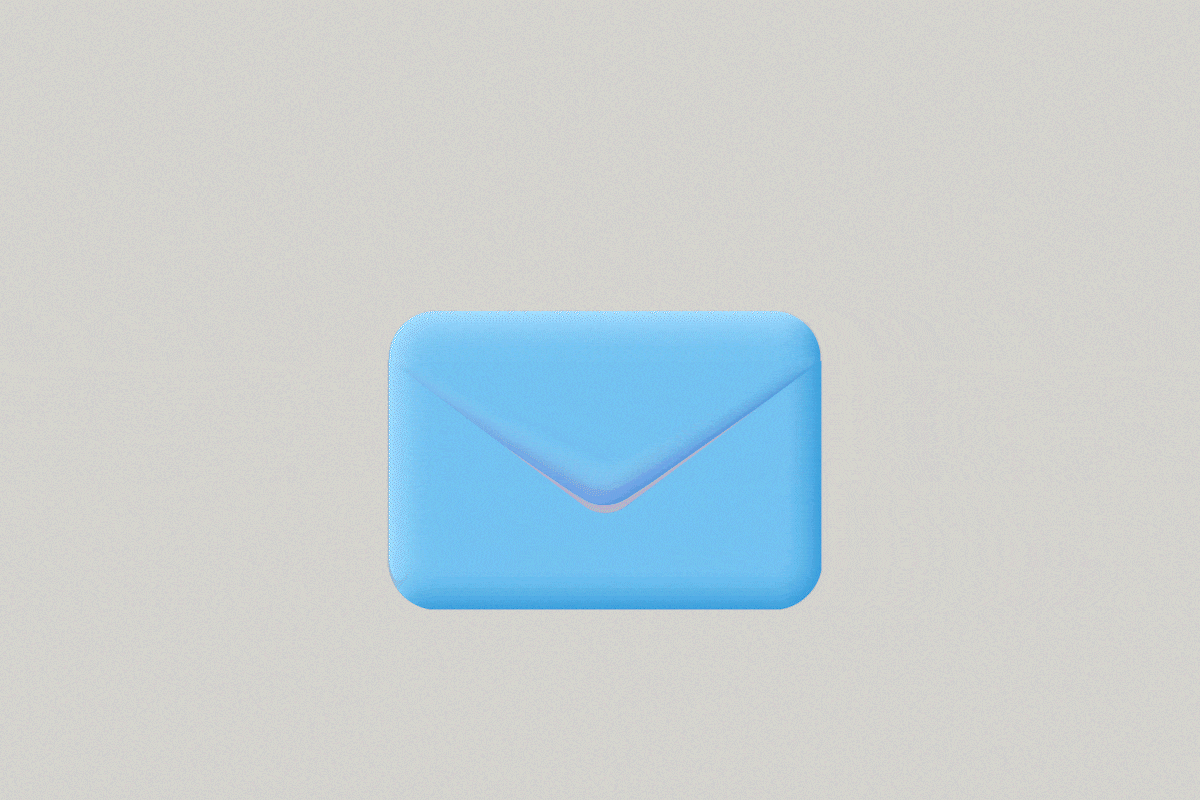
In the digital age, privacy concerns have become a paramount consideration for many users. At Journey, we understand that our users seek secure and flexible options to access their personal journaling space. That’s why we’re excited to announce the introduction of a brand new way to sign in — Email Sign-In.
This newly introduced method underscores our commitment to providing secure, user-centric experiences while truly respecting your privacy.
Up until now, Journey has offered Google and Apple sign-in options, allowing for quick and seamless access through these widely used platforms. However, many of our users have expressed concerns about privacy and a desire for greater autonomy in their digital lives. We listened to your feedback and are proud to offer Email Sign-In as a secure alternative, ensuring that you have more control over your personal information and how you choose to interact with our app.
Why Use Email Sign-In Option in Journey?

Enhanced Privacy
Not everyone is comfortable linking their Journey Journal with their Google or Apple accounts. Email Sign-In ensures that users can keep their journaling experience separate from these ecosystems.
Greater Accessibility
By introducing this option, we’re welcoming users who prefer not to use or may not have access to Google or Apple accounts. This is particularly beneficial for individuals who prefer alternative sign-in methods.
Secure and Reliable
Security remains our top priority. Your email and password are encrypted using Scrypt for encryption and stored securely, adhering to industry best practices. With email sign-in, you can rest assured that your journaling data remains private and protected.
Getting Started with Email Sign-In
Signing in with your email is straightforward and intuitive:
1. Open the Journey Journal App
Launch the app on your device.
2. Select Email Sign-In
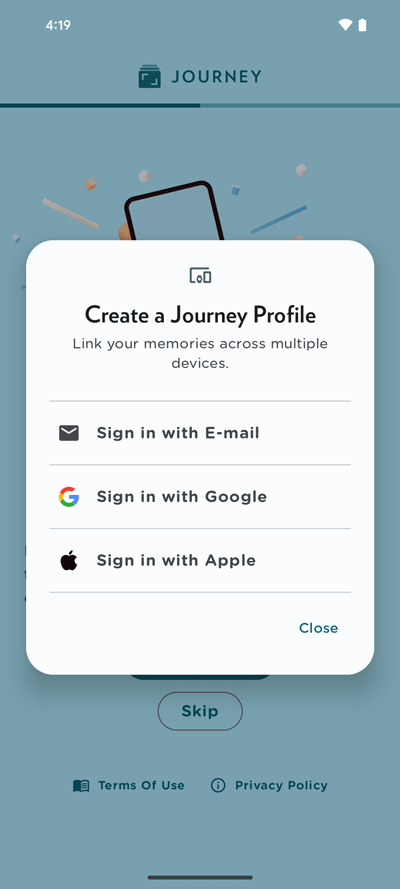
On the sign-in screen, you will now see an option for “Sign in with Email.”
3. Enter Your Credentials
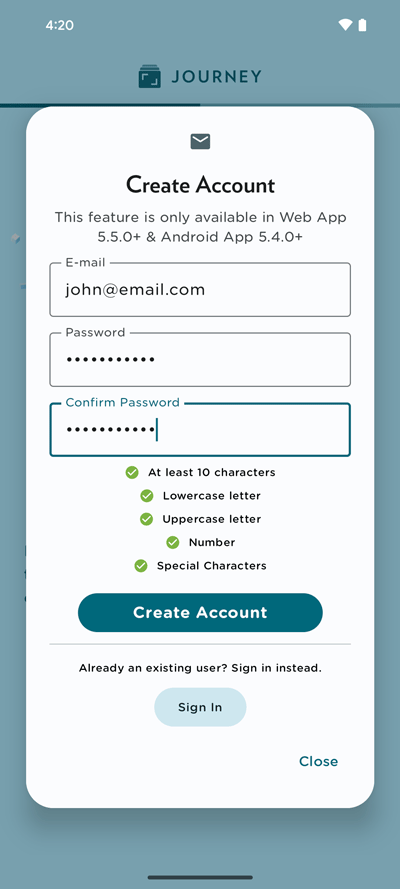
Simply input your email address and create a password.
4. Verify Your Email
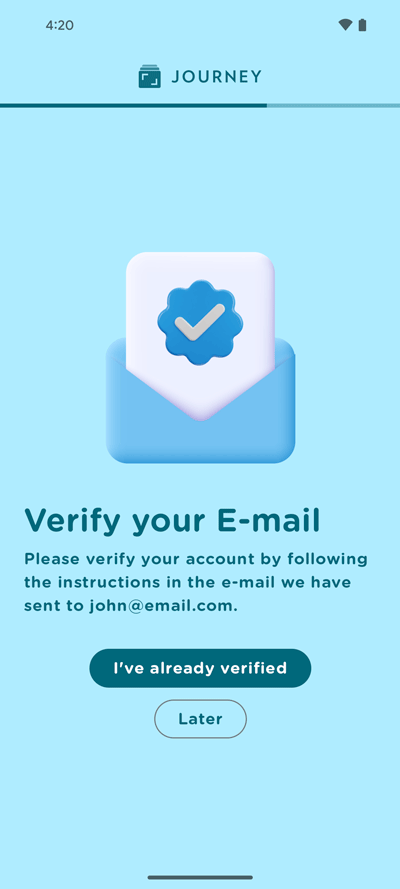
You'll receive a verification email to ensure your account's security. Click on the verification link, and you’re all set!
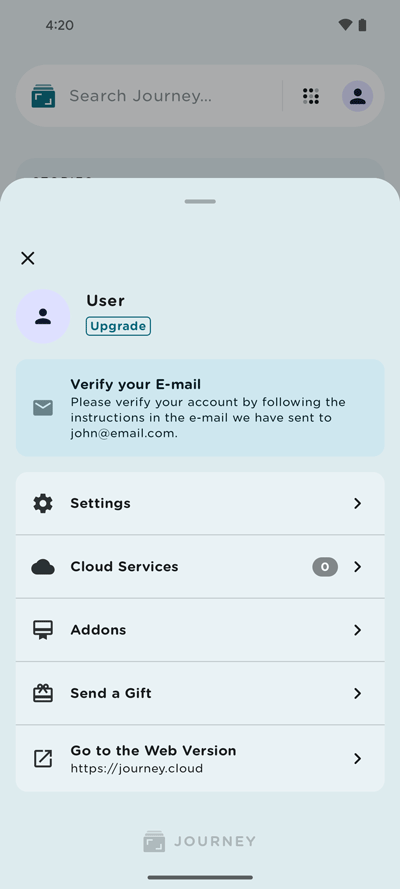
You can also skip the verification process and verify at a later time. However, some features will not be available for non-verified accounts. You can find the verification process in the profile dialog.
Switching to Email Sign-in
For existing users who originally signed up using Google or Apple but wish to switch to email sign-in, we’ve streamlined the process:
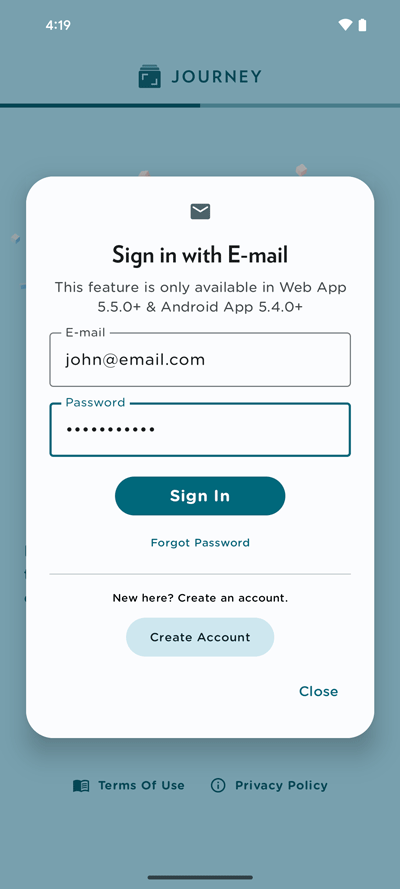
- Open the Journey app and log in.
- Select the email sign-in method.
- Sign in to the same account that you used with Google or Apple sign-in. (Note: You will not be able to switch to email sign-in if you have hidden your email using the Apple Private Email Relay service.)
- Follow the prompts to set up email sign-in, including email verification.

Introducing email sign-in is just one of many steps Journey is taking to enhance user experience and privacy. We are continually developing new features and improvements based on your feedback to ensure that your journaling practice is both personal and secure.


