Journey Desktop Update - September 2024: Added Built-in Camera, Voice note support, Windows Hello, Self-host & Web Services
Discover Journey Desktop's September update, featuring a built-in camera for capturing daily selfies, voice note support, Windows Hello integration for enhanced security, and more. Find out how you can download the Beta app today!
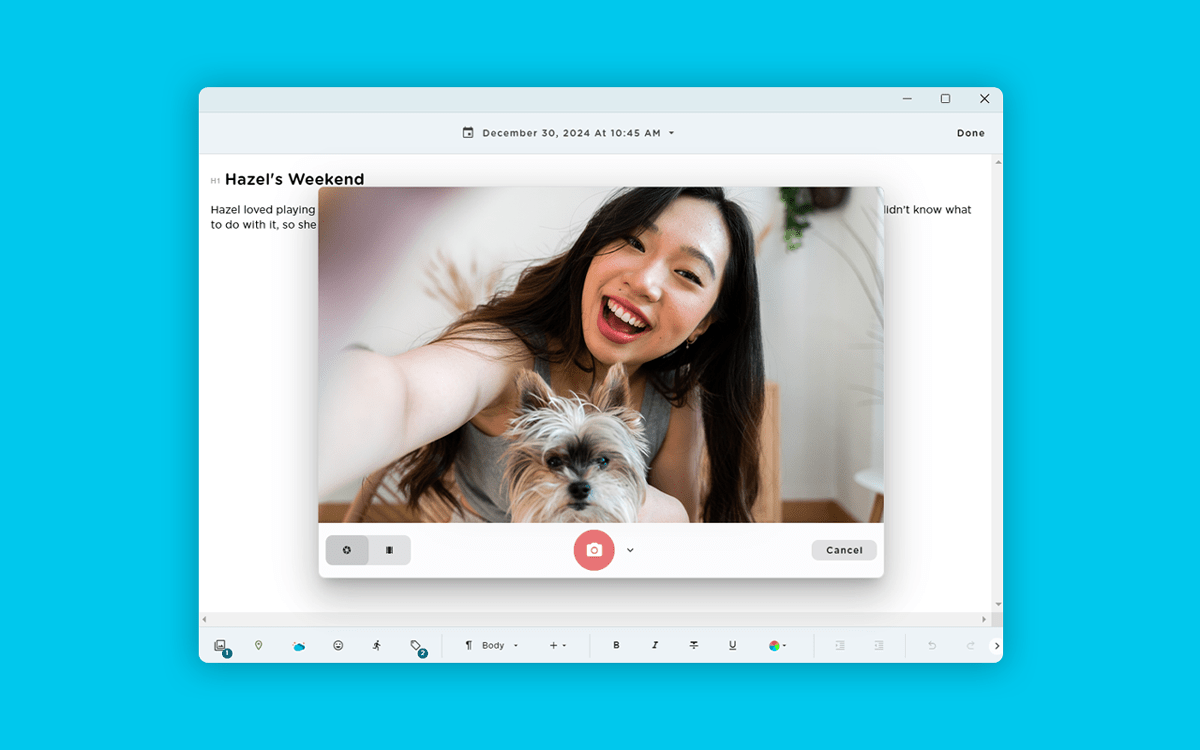
Welcome to another exciting update for the Journey! This September, we're thrilled to announce the rollout of Journey Desktop version 5.0.5, which brings with it a host of new features and improvements. Our journey together has reached a significant milestone as we transition into the Beta phase. Here’s a look at what’s new and how these enhancements can elevate your journaling experience.
New Features in Journey 5.0.5
With the latest update to Journey, you now have more options to attach media files to your entries. You can use the built-in file picker to easily select and attach existing photos, videos, or documents. Alternatively, capture moments in real-time by taking a photo or recording a video directly using your device's camera. For those times when thoughts flow more naturally through speech, simply use the microphone to record and attach a voice note. These enhanced media attachment options empower you to make your journal as rich and personalized as possible.
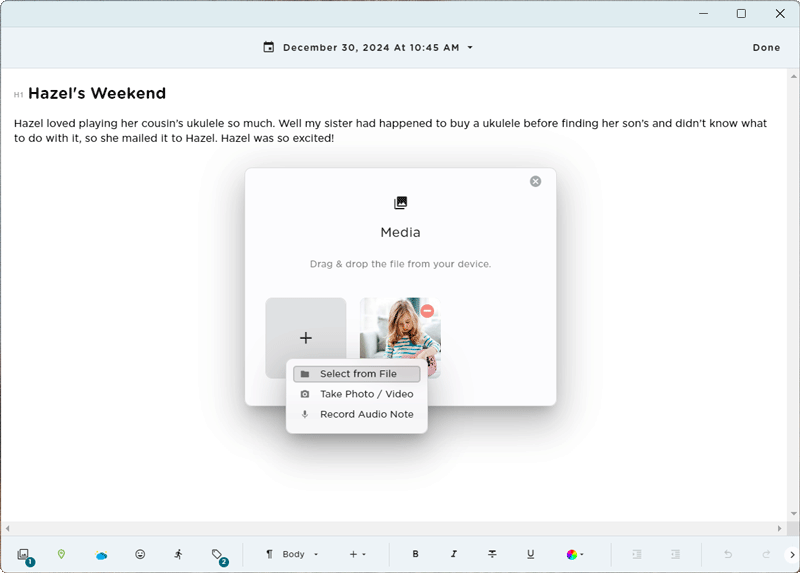
Built-in Camera: Capture Daily Selfies, Videos and More
Introducing the built-in camera, a useful feature for those who love to document their lives visually. This feature allows you to effortlessly capture daily selfies or any other moment you wish to preserve. Imagine creating a visual timeline by adding one photo per day for the next 10 years.
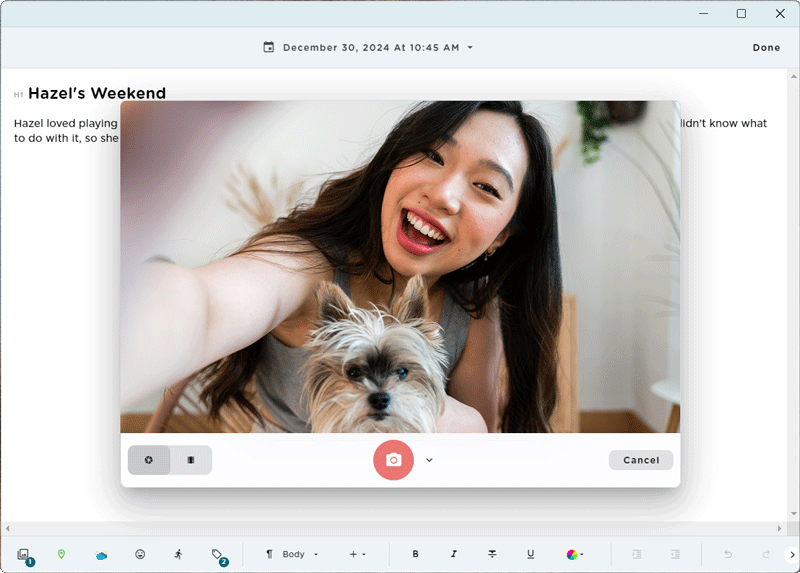
Whether you’re tracking personal growth or just capturing everyday moments, the built-in camera makes it seamless. Simply snap a photo or record a video and save it directly to your journal entry.
Voice Note Support: Speak Your Mind
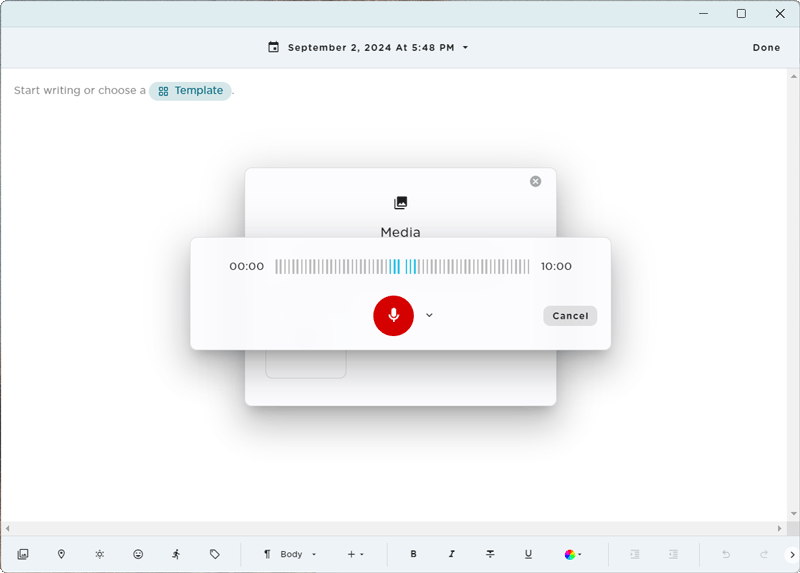
Sometimes, written words can’t fully express what’s on your mind. Our new voice note support allows you to record and attach voice notes directly to your journal entries. It’s perfect for capturing spontaneous thoughts, recounting dreams, or simply saving time by speaking instead of typing. Just click the microphone icon and let your voice do the journaling.
Windows Hello Integration: Enhanced Security and Convenience
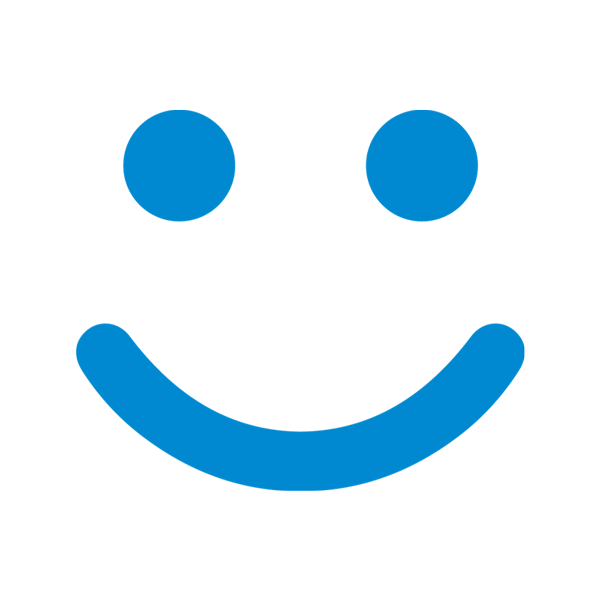
With Windows Hello integration, we've brought an extra layer of security and convenience to Journey Desktop app. Use facial recognition, fingerprint scans, or PIN authentication to secure your entries.
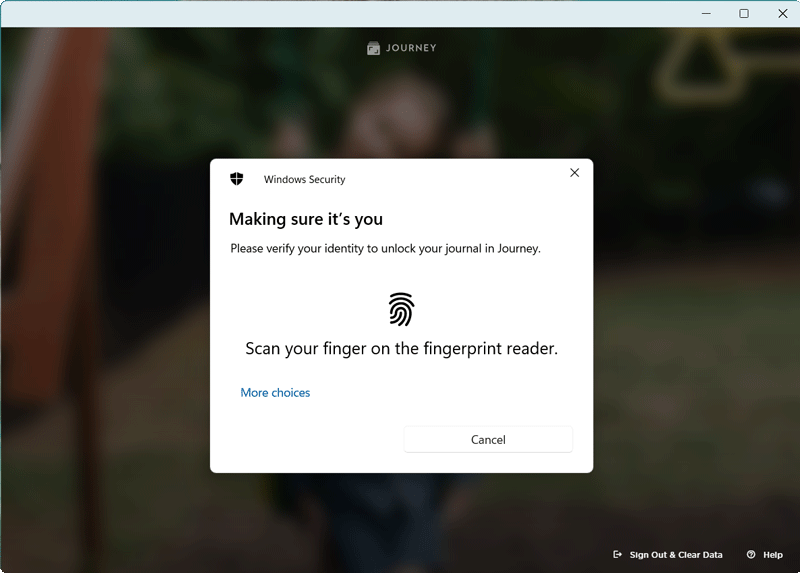
This advanced biometric authentication ensures that only you can access your journal, providing peace of mind alongside ease of use.
Self-Hosting Support
For those who want complete control over their data, we’re excited to announce the introduction of self-hosting support in Journey Desktop. Host your own journal and manage your data on your desktop or server. This feature is ideal for tech-savvy users seeking personalized infrastructure and enhanced security.
Legacy Backup: Preserve and Pass Down Your Memories
We understand the importance of preserving your past entries. Journey's legacy backup ensures that the memories you’ve captured and cherished in your Journey can be safely preserved and passed down to your loved ones. This service secures all your journal entries, photos, voice notes, and more, ensuring that your personal story remains accessible long after you’ve passed on.
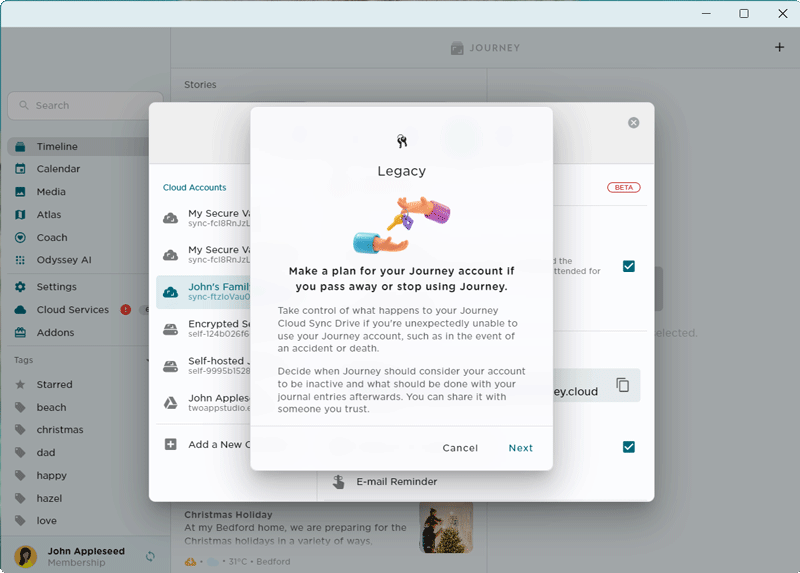
Whether it’s sharing your life’s journey with future generations or ensuring that your thoughts and experiences are never lost, legacy backup provides peace of mind knowing that your memories will be a lasting gift to those you care about.
Zapier Integration: Automate Your Journal Flow
Streamline your journaling with Zapier integration, which now connects Journey Desktop with over 2000+ apps. Automate repetitive tasks, sync Instagram posts, integrate to-do lists, and create custom workflows. With Zapier, you can spend more time journaling and less time managing tasks.
Entering the Beta Phase: What to Expect
Journey is officially entering the Beta phase with version 5.0.5! Here’s what this stage means for you:
- Early Access: Download Journey Desktop (Beta) today. Beta users will get the first look at new features and improvements before they are officially released. Your feedback is crucial in shaping the final product.
- User Feedback: We invite all Beta users to share their experiences and feedback in the Journey forum. Your insights help us identify and fix bugs, improve user experience, and create a more robust app.
- Frequent Updates: During the Beta phase, expect regular updates that include bug fixes, performance enhancements, and incremental improvements based on your feedback.
This incredible journey wouldn’t be possible without your ongoing support and feedback. As we navigate the Beta phase, we’re committed to making Journey Desktop the best it can be. We can’t wait to see how you utilize these new features to enhance your journaling experience.


