Turn Your Journal into an eBook: Introducing Cloud Export to ePUB and Docx
Ever wanted to preserve your memories in a format that lasts forever? Journey now lets you effortlessly export your journals to ePUB and DOCX formats. Immortalize your moments and share them easily. Read on to learn more!
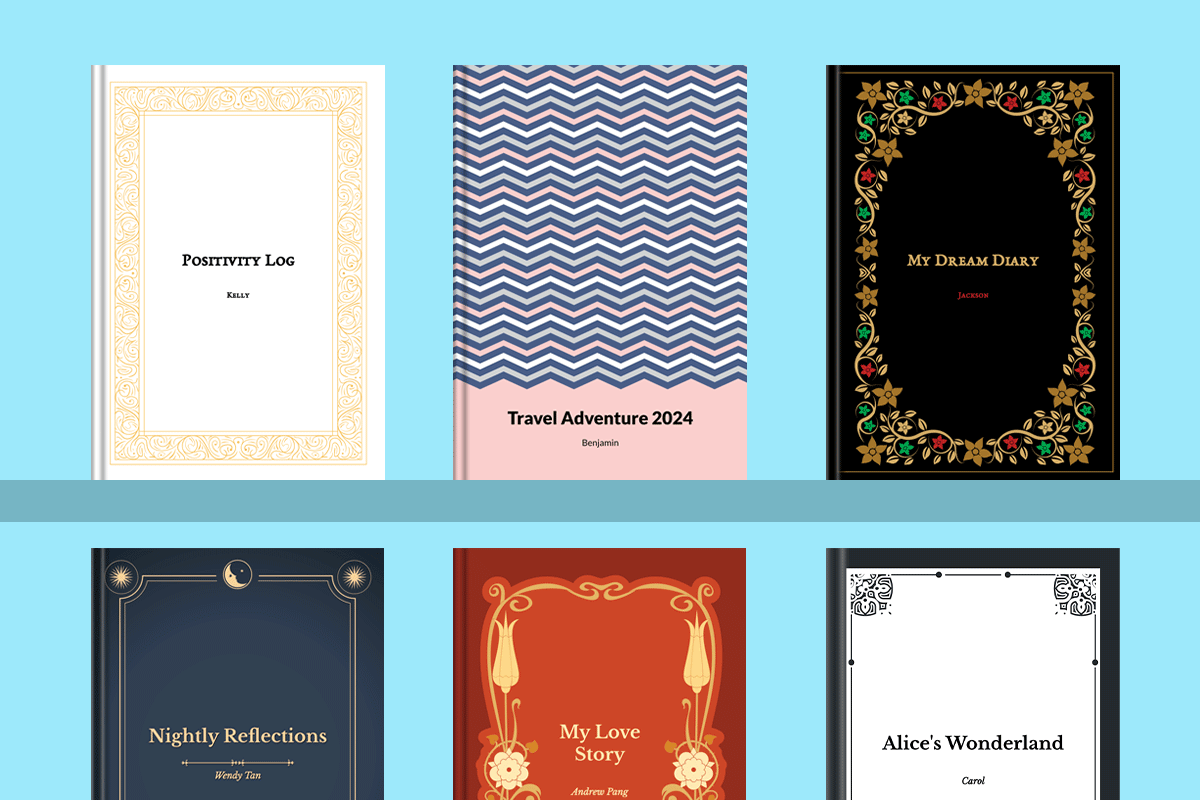
Have you ever wanted to preserve your thoughts, memories, and cherished experiences in a format that lasts forever? Journey now makes this possible with a new feature that allows you to export your journals to ePUB and Docx formats, transforming them into eBooks effortlessly. This means you can immortalize your significant moments in a timeless and accessible way. With support for popular eBook readers like Apple Books and Amazon Kindle, as well as Microsoft Word, these formats make it easy to open and read your personalized books on various devices anywhere and anytime. This ensures you can revisit your memories or share them with friends and family whenever you like.
Turning your journals into eBooks empowers you to be the author of your own life, taking control of your narrative and sharing your unique experiences in a format that resonates with you and your readers. Read on to discover how this new feature can revolutionize the way you read and share your journals.
Export Your Journal to a Beautiful ePUB
One of the highlights of this new feature is the introduction of ePUB export capabilities. Imagine being able to transform your daily thoughts, vibrant travel tales, or insightful reflections into beautifully formatted, portable eBooks. Whether for personal keepsakes or sharing your stories with a wider audience, ePUB exports offer unparalleled flexibility and convenience.
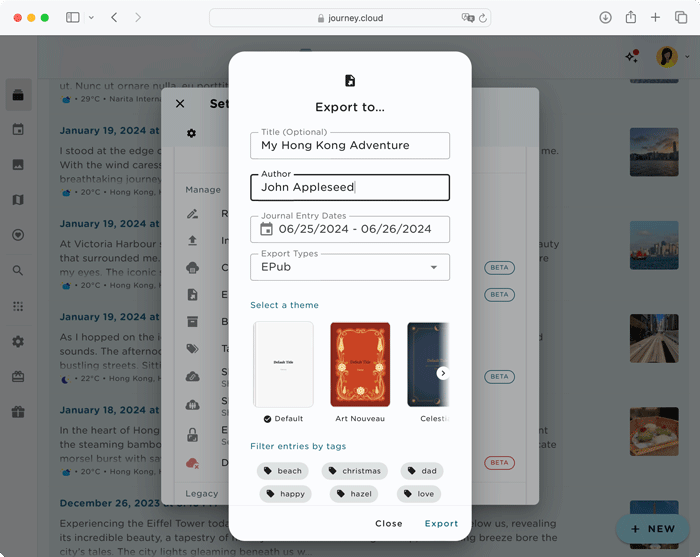
Choose Your ePUB Cover
To make your digital books even more special, Journey allows you to select from up to 8 distinct, beautifully designed ePUB covers. These covers range from minimalist and elegant designs to vibrant, eye-catching artwork, giving you the freedom to personalize your eBook in a way that truly reflects your unique style and personality.
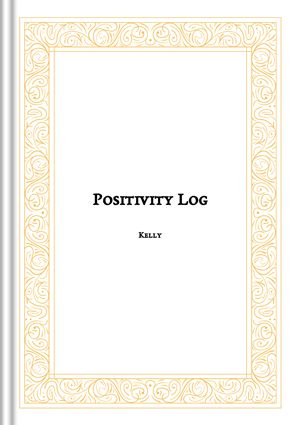
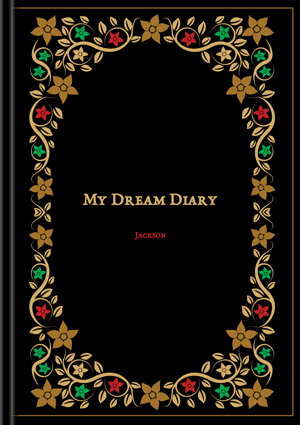
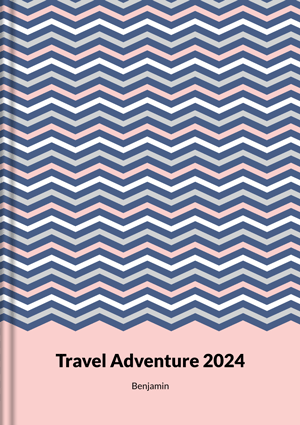
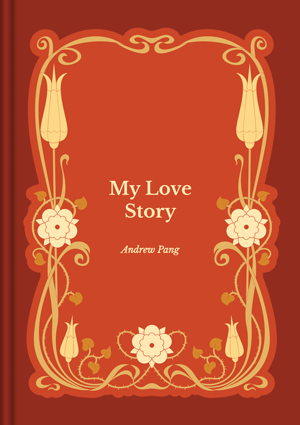
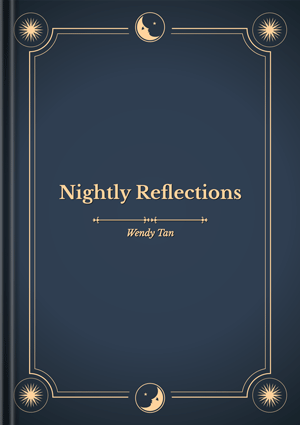
Include Title, Author Name & Print by Date and Tags
Adding to the customization, you now have the option to include the title and author name prominently on the cover, further giving your eBook a personal touch. You can also select the date of journal entries and tags, making it effortless to compile selected entries into a digital book.
Open ePub on Apple Books & Amazon Kindle
Once you've exported your beautifully formatted ePUB, sharing and enjoying your digital books on your favorite platforms is incredibly easy. Both Apple Books and Amazon Kindle support the ePUB format, allowing you to seamlessly upload and read your journal entries on these popular eReaders.
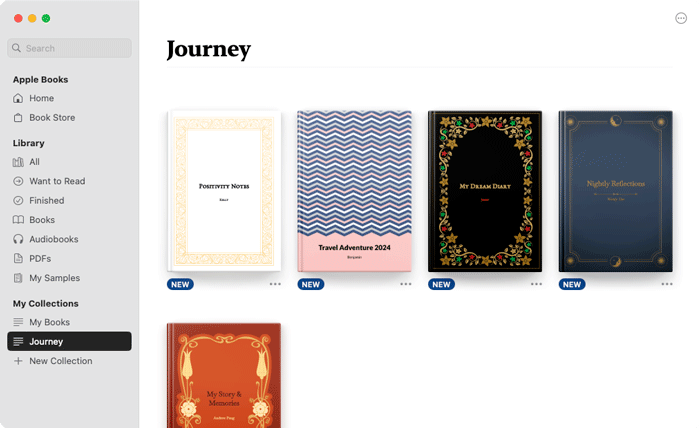
Whether you're enjoying your personal keepsakes or distributing your stories to a wider audience, the compatibility with Apple Books and Amazon Kindle ensures that your digital books look stunning and are accessible wherever you go. This seamless integration provides unparalleled flexibility, enabling you to cherish and share your eBooks with ease and convenience.
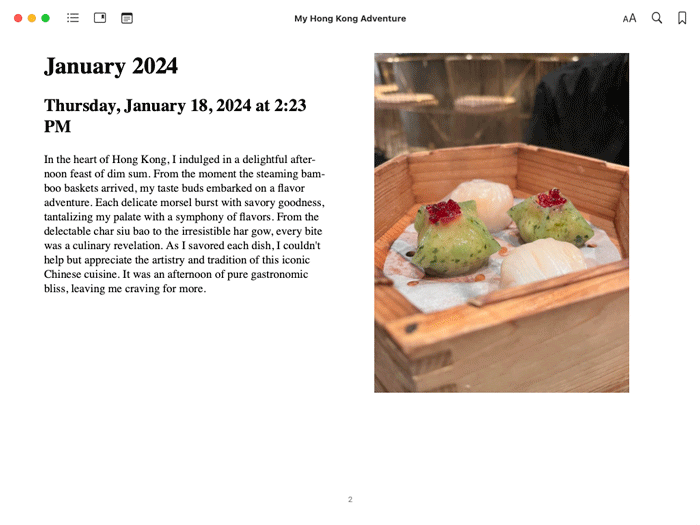
Seamless & Effortless Export to Docx
In addition to ePUB, we've also introduced Docx export functionality. This widely used Word format is perfect for those who want to further edit, format, and use their journal entries in diverse contexts. Whether you need to compile your notes for a project, print your journals for a scrapbook, or share them with collaborators, Docx provides a universally accessible option that integrates smoothly with other word processing softwares.
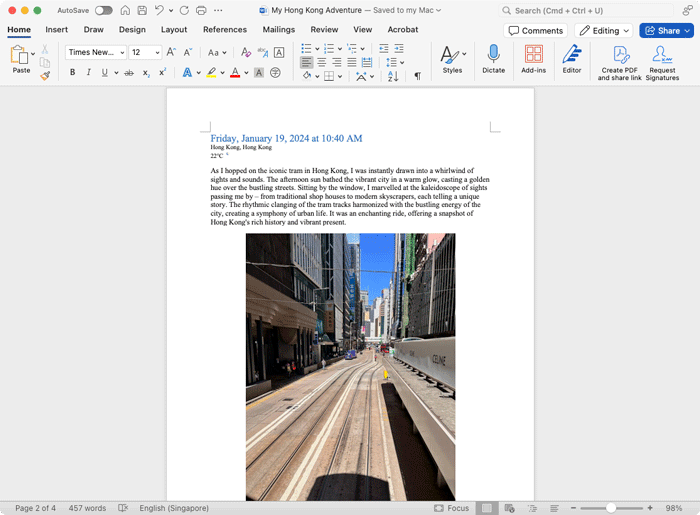
Journey goes a step further by converting your text styling into Word format, ensuring a seamless transition. Elements such as headers (h1, h2, h3), bullet points, block quotes, and more are meticulously translated into their corresponding styles in Word. This means your journal entry retains its intended structure similar to the one in Journey. Whether you're further editing or compiling a casual collection of entries, the Docx export feature makes your journal versatile and ready for further customization.
How to Get Started
To start using the new export feature, simply follow these steps:
- Log in to your Journey account on the web app.
- Navigate to the Settings > Cloud.
- Select a Journey Cloud Sync service.
- Press Export to… > Export.
- Choose the export type (ePUB or Docx), start date, end date, title, author, and tags.
- For ePUB exports, you’ll have the additional option to choose your cover design.
- Press export.
With the introduction of ePUB and Docx export options, Journey provides you with more ways to save, share, and cherish your journal entries. The beautifully customizable ePUB format and the versatile Docx export ensure that your personal stories are both beautifully presented and easily editable.
ePub and Docx export for Journey Cloud Sync will be available in the web app next week. We are diligently working to extend this feature to Journey’s Android, iOS, and Mac applications. Stay tuned as we bring these powerful new capabilities to your favorite devices, enabling you to enjoy seamless journaling and exporting no matter where you are.


