Charting Your Journey with Apple's Journal App: A Comprehensive Guide to Upgrading Your Journaling Experience on iOS
Both the Apple Journal and Journey offer unique features and functionalities that can create a great journaling experience for anyone. But if have ever wondered what exactly the differences between the two are, read on to find out more.
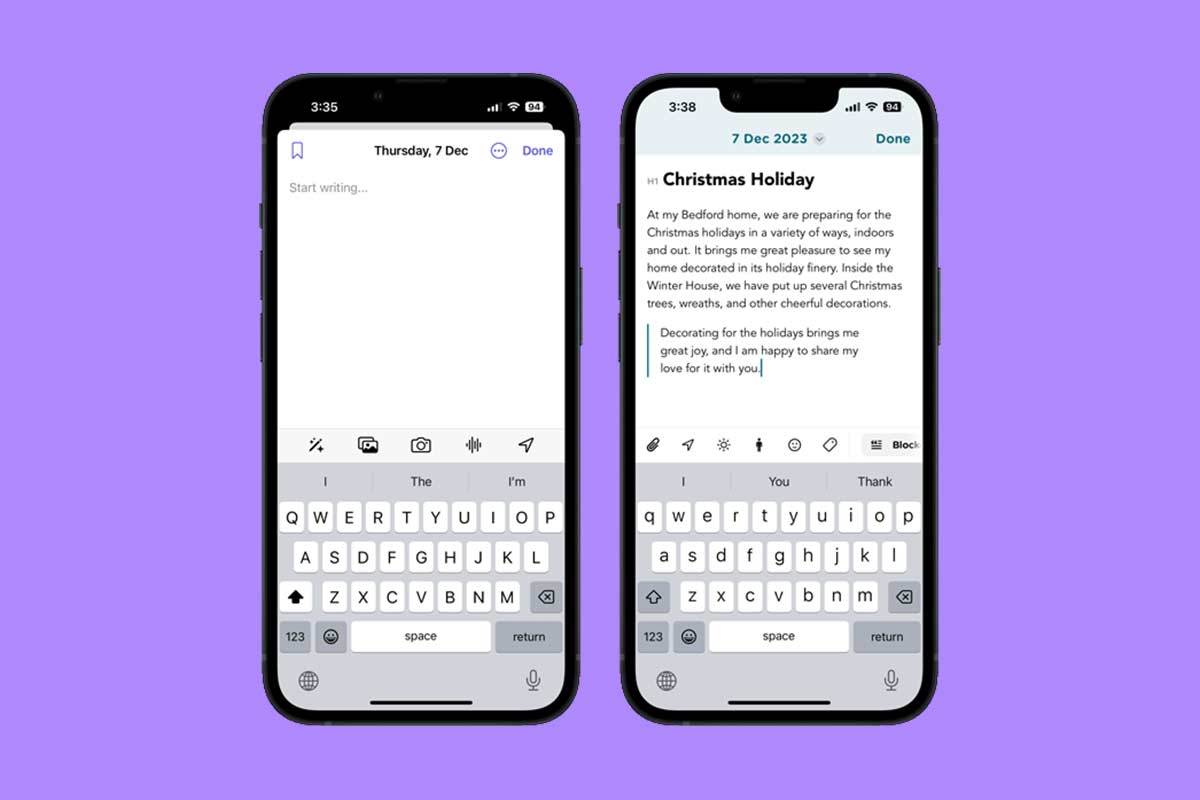
During this year's Worldwide Developers Conference, Apple introduced Journal, a new journaling application for iOS that is designed to enable iPhone users to regularly record their daily activities. Apple Journal joins other iOS apps like Fitness, Sleep, and Breathe, which assist users in monitoring and managing various aspects of their daily lives. This announcement signifies the company's latest venture into the realm of health and wellness.
Apple Journal is set to be launched alongside iOS 17.2, scheduled for release in late December 2023. Apple states that this new iPhone app will employ on-device machine learning to offer personalized recommendations to users for inclusion in their digital journal. It will gather information from contacts, photos, music, workouts, location data, and other sources to curate these suggestions.
How does Apple's Journal work?
Apple mentioned that the new journaling app for iOS will use “on-device machine learning” to create customized journaling prompts based on your contacts, photos, music, workouts, location data, and even podcasts, essentially working off deep iPhone integration. It is said to be able to tap into Apple's services to paint a complete picture of one's day. With machine learning, Journal makes suggestions to inspire journal entries by analyzing all the recent activity from one's iPhone.
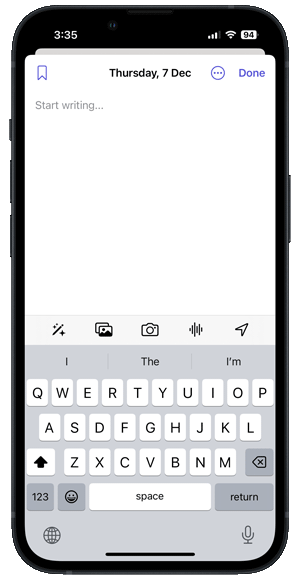
For example, Apple Journal might prompt users to document or write about their recent coastal holiday by highlighting a newly created photo album showcasing pictures that the user might have snapped at the beach. It would provide details about the location and the music users were listening to during that time. By tapping on this suggestion, the information would be automatically included in a draft post within the user's journal. Notably significant entries in the journal can be marked, making them more accessible and convenient to find and look back at at a later time.
Comparing Apple's Journal and Journey
There’s an existing and growing body of research that suggests and proves that gratitude journaling may help boost your mental, emotional, and even physical health. Apple's intention with the new journaling app is to help you cultivate gratitude by commemorating positive moments.
However, the tech giant’s latest effort in the mental and physical health technology market comes with some drawbacks. While Apple is claiming that's it's newest app would function as a digital diary for iPhone users to log their thoughts and activities, there are some essential journaling tools and features that Apple Journal does not provide.
1. Cross-Platform Sync
Unlike Apple's Journal that is designed for specifically iPhone users (Yucks, not even on iPad! 🤦🏻♂️), Journey is a multi-platform digital diary app that can be accessed almost anywhere and at anytime.
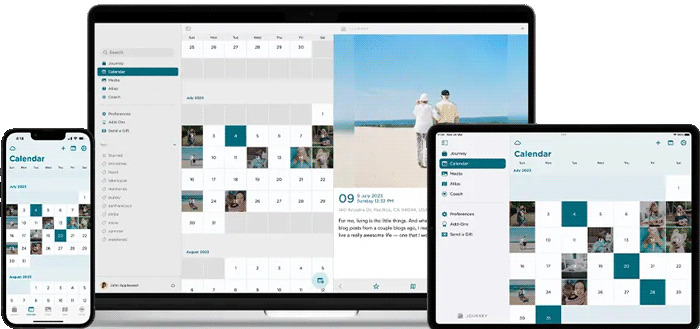
As a journal and diary app that is available on multiple platforms; iOS, Mac OS, Web, Chrome OS, and Android, you can sync your app across any device you choose to use. With Journey's cross-platform capacity, if you were to switch to another operating system, they do not have to worry about their data and journals being lost. They will be kept intact and accessible.
2. Fully-equipped Journal Editor
Apple's Journal provides journal prompts to inspire your writing and a platform to record your thoughts. However, the platform does not offer text formatting options. Journey's editor offers you multiple writing tools to customize their journal entries. Within the editor, you can change the paragraph style, emphasize text with bold, italics, and strikethrough, organize your writing with bullets, tables, blockquote or checklists, and experiment with text color as you please.
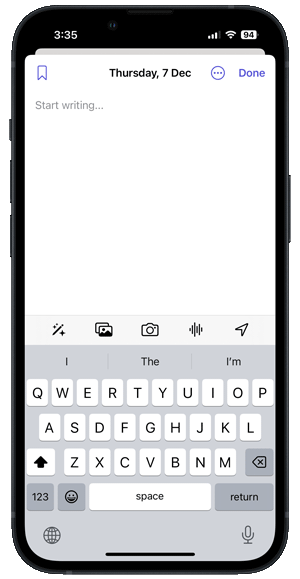
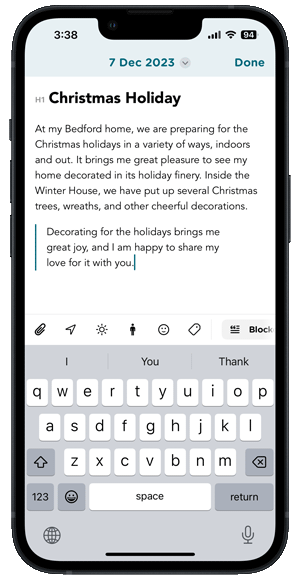
Journey's editor lets you style paragraphs, emphasize text, organize with lists, tables, and colors.
You can also link your journal entries to external links or interlinks if you wish to reference external sources or other journal entries you may have created on Journey; making navigation a lot more seamless within the app.
3. Shared Journal
When comparing Journey and Apple Journal, one notable distinction is the shared journal feature present in Journey. This allows you to collaborate and share their journal entries with others, fostering a sense of connection and shared experiences. On the other hand, Apple Journal does not offer a similar shared journal feature. This aspect sets Journey apart, enabling you to engage in collaborative journaling, whether it's for personal projects, collective memories, or creative collaborations.
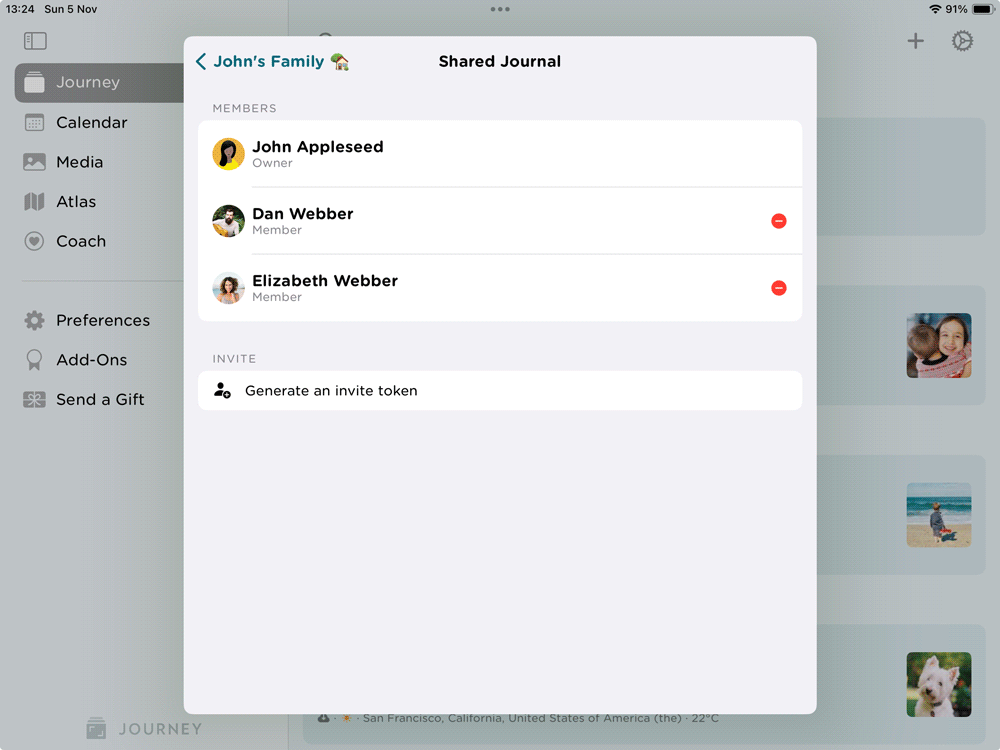
With Journey's shared journal feature, you can enhance their journaling experience by engaging with others and creating a sense of community within their journaling practice.
4. End-to-end Encryption
Both Journey and Apple Journal prioritize the security of user data by offering end-to-end encryption. This means that your journal entries and personal information remain private and protected from unauthorized access. Whether you choose Journey or Apple Journal, you can have confidence that your thoughts and memories are encrypted and secure. This emphasis on privacy allows users of both apps to journal with peace of mind, knowing that their valuable content is safeguarded.
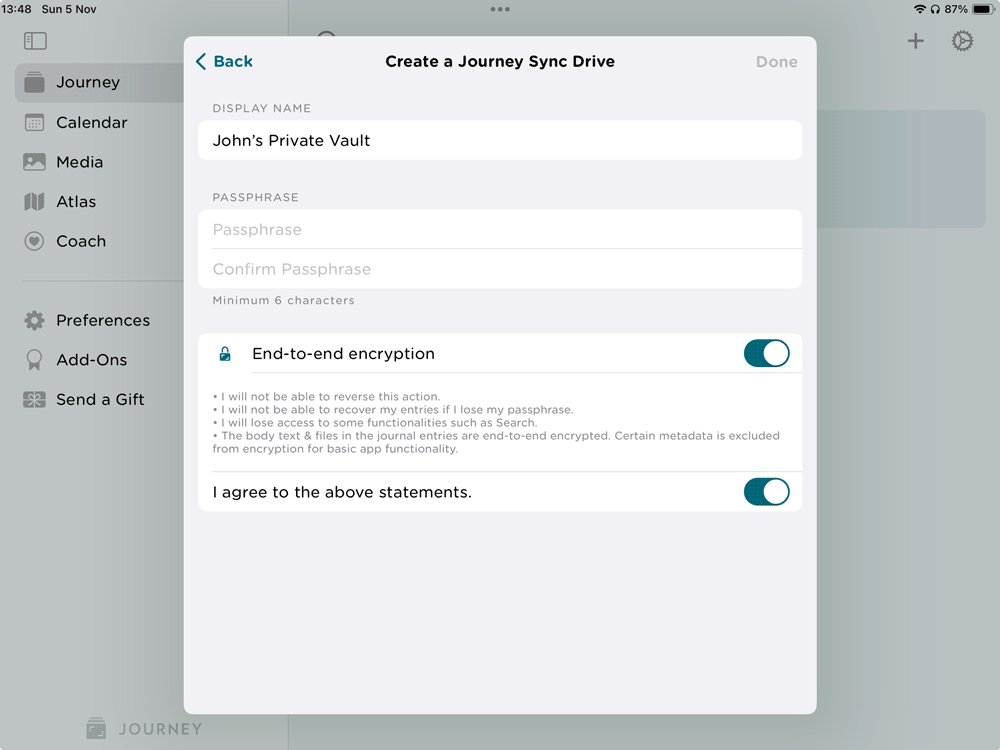
5. Connect to Third Party Apps Using Zapier
In the realm of digital journaling, the flexibility to integrate with third-party apps is becoming increasingly important for a seamless experience. Journey offers a distinct advantage in this area with its connectivity to third-party applications using Zapier such as Instagram, Gmail, Google Docs and more. This feature greatly expands the capabilities of the journaling experience by enabling users to connect with a myriad of other services and tools. In contrast, Apple Journal lacks such integration capabilities, potentially limiting users who are seeking a more interconnected digital ecosystem for their journaling and productivity needs.
6. Add Entries into Journey by Using Email
Journey sets itself apart from Apple Journal with its versatility in entry methods, including the option to add journal entries via email. This feature is particularly beneficial for users who are on-the-go and prefer to update their journal without opening the app. Users can simply compose an email and send it directly to their Journey account to create a new entry. This convenience is not mirrored in Apple Journal, which does not support adding entries by email, potentially making Journey a more attractive choice for those seeking varied and flexible journaling methods.
7. Custom Journaling Templates
Apple's Journal creates journaling prompts with the help of deep iPhone integration. It uses information gathered from your contacts, photos, music, workouts, location data, and others to generate journaling prompts for you. You then can choose to write with the prompts created for you.
Journey adopts a different approach to this. Instead of creating journaling prompts for you, tools such as custom templates allows you to tailor your journaling experience to suit your specific needs and preferences. You can design templates that resonate with your unique goals, challenges, and areas of focus.
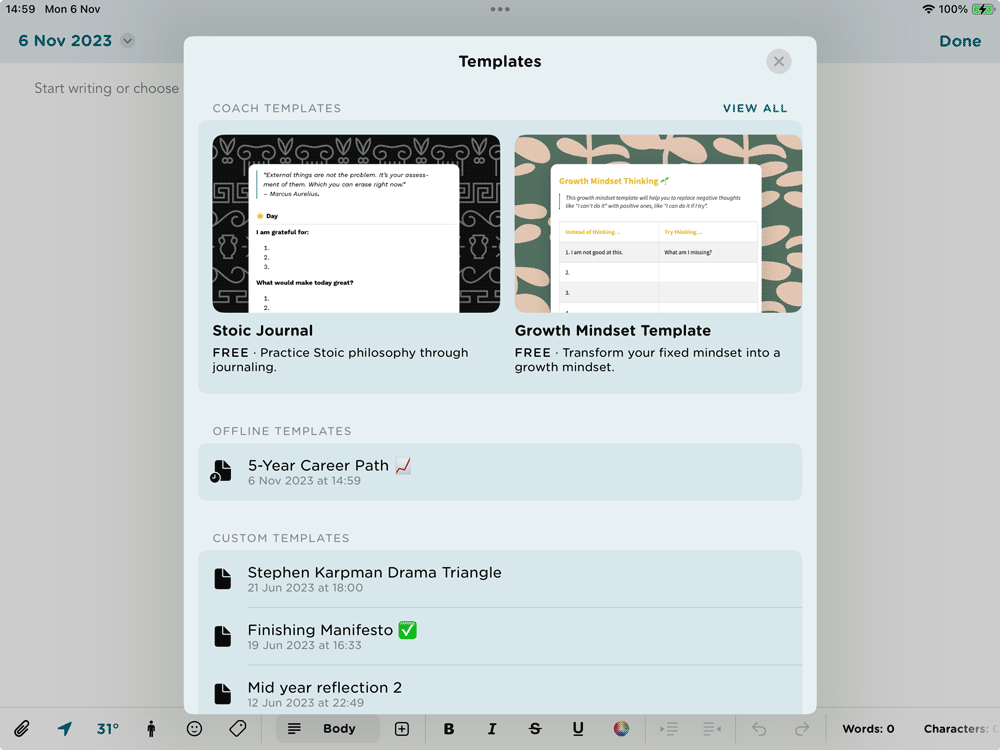
You can incorporate elements that are meaningful to you to already existing templates on Journey; like adding more prompts, including additional questions, or sections dedicated to specific topics, or make templates entirely from scratch about a topic that you wish to work on. With this feature, you have the chance to create a journaling experience that feels personalized and relevant.
Journey's Custom Templates feature allows you to create, access, delete, or duplicate custom templates. You have the ability to write and reflect about anything you wish, work on journal prompts that speak to you at given time, and customize your journal entries as you please.
8. Curated Journaling Templates
One limitation of Apple's Journal is the absence of curated journaling templates. Journey understands that journaling can sometimes be challenging to initiate. If you're uncertain about how to start or hesitant to use stream-of-consciousness writing, you might find a journal template particularly helpful.
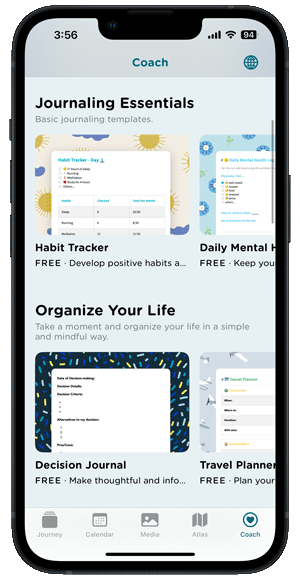
Journey's curated templates can help you get the ball rolling. From templates on self-improvement, to healthy living, practicing gratitude, and planning and organization, Journey's wealth of journaling templates provides you with relevant prompts, sections to reflective, questions you can answer to gain clarity, tables to organize your feelings, and various metrics to track your progress and development.
While journal prompts can help you get started, other writing tools like the ones stated above allow you to delve deeper into your reflective process, and the benefits you reap can prove to be a lot more helpful.
9. Coach Programs
If you're new to journaling, Apple's Journal can be appealing; considering that it collates information for you and presents you with prompts that you can immediately write with. Journal also comes with a helpful feature called
"Purpose" that provides users with daily quotes that could positively influence their journaling.
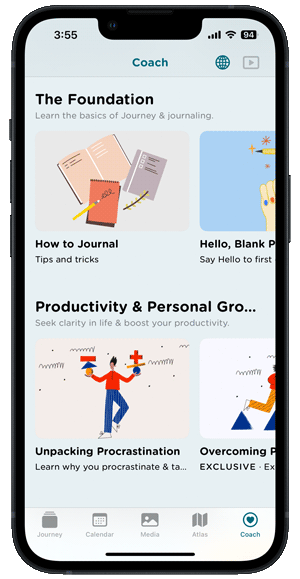
However, "Purpose" currently does not extend past these daily quotes to provide curated or specialized journaling guidance. To provide users with a tools that could aid their journaling, Journey's Coach Programs offer step-by-step journaling guides to journaling. For people who are looking to start journaling regularly, these programs are apt starting points for anyone who is journaling for the first time. Journey's Coach programs have daily and weekly journaling prompts about a specific topic to help you get started.
The coach programs span across a wealth of journaling topics that users can choose from; depending on their needs for the day. These curated journaling programs from topics such as self-confidence, boundary making, and practicing mindfulness.
10. Archive Your Memories
If you wish to work outside of Apple's Journal app, or you're looking for ways to share or print your journal entries, Journey allows for users to exporting your writing to PDF or DOCX. On mobile and desktop, you can access, view, share, or print your journal easily with these accessibilities.
While you do write on a digital diary app, information such as the date created, time created, and all your formatting will be included in your exported documents. These files will even retain information like your photos and the thumbnails of video attachments. The entirety of your text format would also be preserved in your final document.
11. Publish to Ghost, WordPress, or Tumblr
While most journals or diary entries are meant to be private, there are times when people decide to share their writing and work with their family and friends, or a larger audience. Instead of having to copy and paste your writing, or worry about the compatibility of your digital writing app with other writing platforms, you can choose to directly publish your work to external platforms.
Once you have successfully added Ghost, WordPress, or Tumblr as blog services on Journey, they will be added to the list as a Linked Publishing Service.
12. Personalize your Journal
Customization is a cornerstone of a meaningful journaling experience, providing a platform that mirrors a user's personality and intensifies their attachment to their journal. Apple Journal tends to provide a static user interface with minimal customization, while Journey encourages a deeper personal touch.
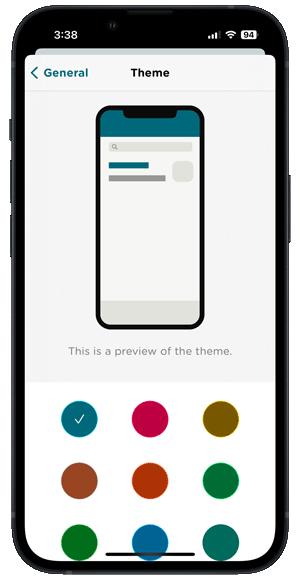
In addition to choosing from the 13 theme colors, Journey allows users to customize font family, line height, and other aesthetic details. This extensive level of customization, coupled with functional flexibility, ensures that every aspect of the Journey app resonates with you. By doing so, Journey transforms your journaling experience into a personalized and enjoyable expression of self, intimately connecting you with your canvas of thoughts.
13. Table for comparison: other things that make a difference
| Journey | Apple's Journal |
|---|---|
| Add location to your journal entries automatically or pick your location manually. Your location information can also be retrieved from | Collect your location information based on your activities from your iPhone |
| Curated coach programs on several self-care topics | Offers suggestions to the user to help them get started journaling (with an emphasis on expressing gratitude) |
| Include information about the weather of the day you wrote your journal entry | Collect your location information based on your activities from your iPhone |
| Make, create, and generate clear tables using the table generator interface | Free-write, or write based on the suggested prompts |
| Change the color of your text in your journal entries | - |
| Tag your mood with "Sentiments" in your journal entries | Collect your location information based on your activities from your iPhone |
| Export entries to PDF or DOCX | - |
| Publish entries to social media & blogs like WordPress and Tumblr | - |
| Personalize your journal with themes | - |
| Lock your journal with a passcode, fingerprint and Face ID | On-device protected, end-to-end encrypted, and can be locked by the user to ensure privacy |
| Zapier automation to setup automated recipes and trigger actions of third-party services such as Instagram, Twitter, Ghost blog, Google Docs with Journey | Integrated into the iPhone |
| Create journal entries with your e-mail | - |
Moving Forward: Journey's Approach
Apple's Journal makes use of Apple journaling suggestion API to draw information from photos, videos, audio notes, and other media that you would have captured on your phone and suggests journal prompts for you to start writing with. It then automatically adds all of this information to a draft post in the user’s journal for them to start writing in. This powerful journaling suggestion API will be made available to developers.
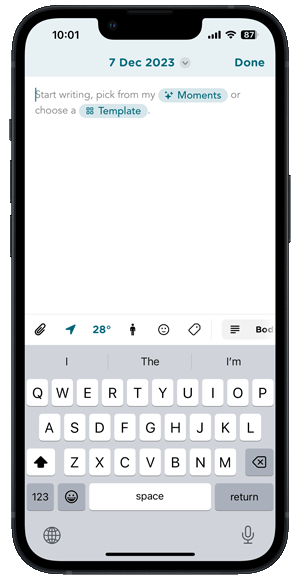
Journey will be integrating Apple's journaling suggestion API in its upcoming update, enabling you to enjoy the new "Moments" feature. Through this integration, Journey will have the ability to intelligently extract data from various sources, such as photos, videos, music, places, people, and other information stored on your phones. Subsequently, the app will provide relevant journal prompts and generate draft posts for you to explore and utilize within the app.
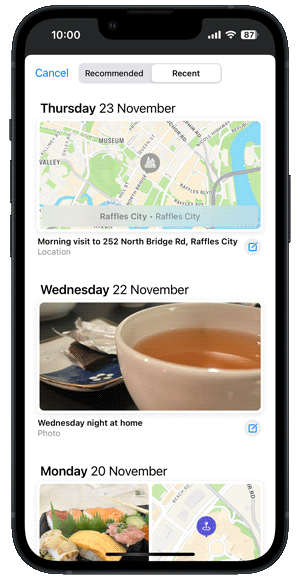
This remarkable addition enables Journey to effortlessly extract information from your photos, videos, music, locations, and more, streamlining the process of recording and journaling life experiences. By providing relevant prompts and generating draft posts, Journey's Moments feature saves your valuable time, ensuring that their journaling journey is both effortless and meaningful. Embrace this new way to capture and preserve memories without the need for excessive time, making each moment count within Journey's immersive platform.
If we were to compare Apple's Journal and Journey, there is no denying that both offer unique features and functionalities to enhance your journaling experience. Apple Journal is a great addition to the iOS ecosystem and Apple users can benefit from the integrative approach that this app takes. However, Journey's intuitive and customizable user interface, cross-platform access, journaling programs and templates that people can benefit from, and journal editor that allows for creative exploration also promises users from multiple platforms the opportunity to capture memories and moments as they please.
If you're new to journaling, Apple's Journal provides a great space for you to collate information and memories and write on the spot. But if you're ready to unlock the full potential of journaling and wish to do so through a digital diary app, Journey could be the tool that you need.



