Introducing Shared Web Links: Share Your Journal Entries with Others
Discover the new feature - Journey shared web links. Easily generate links for selected entries in your Journey Cloud Sync. Share with loved ones and let them explore your journal entries today. Read on to find out more.
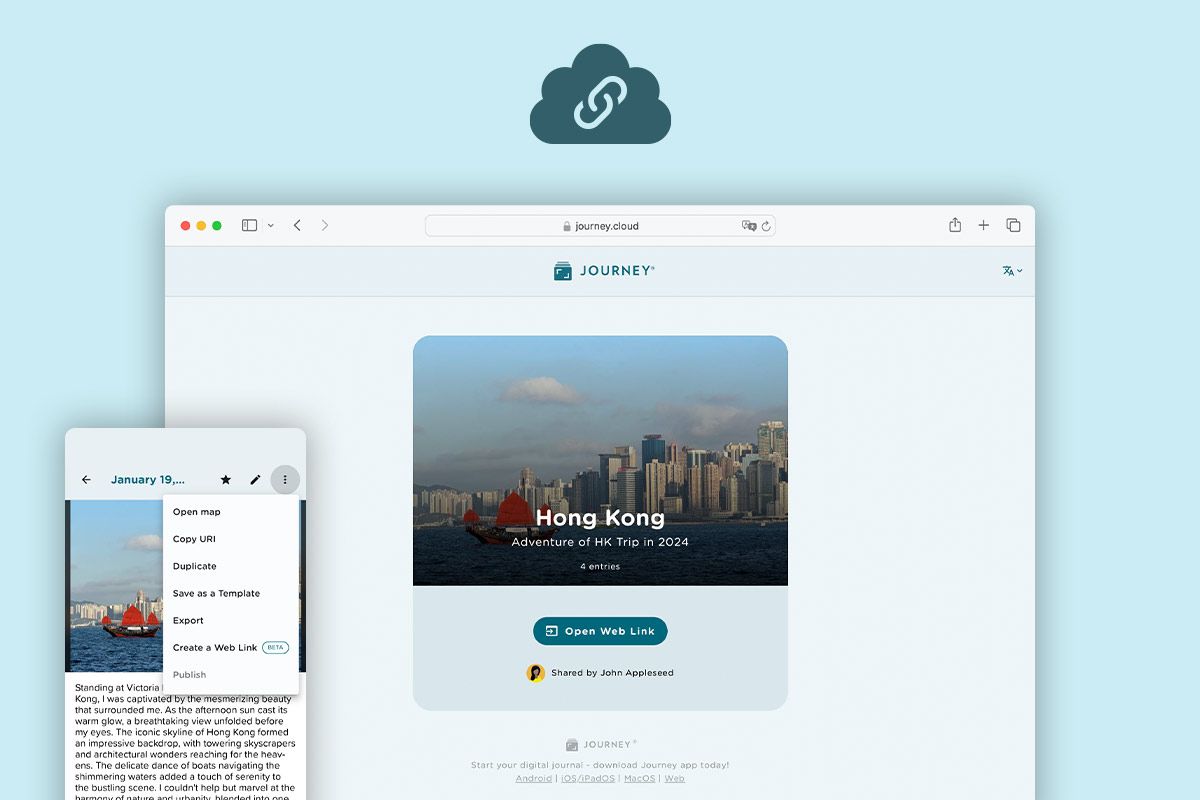
At Journey, we are always striving to enhance your journaling experience. We take pride in listening to our users, and today, we are thrilled to announce the launch of a highly requested feature: shared web links. Now you can easily share your journal entries with your friends and family, allowing them to glimpse into your world and celebrate your stories alongside you.
Until now, the main options for sharing your journal entries were limited to social media or blogs, or exporting them to PDF or docx files. While these solutions had their merits, they were not without their drawbacks. One major issue is that not all the metadata in your Journey journal was transferred to these platforms. Important details like weather, sentiment, text formatting, and even video files were left behind, depriving your loved ones of the full depth and richness of your journaling experience.
Introducing Shared Web Links
Introducing shared web links, you can now easily generate a shared web link for any selected entry within your Journey Cloud Sync. This link can then be sent to your friends and family, granting them access to view your journal entries with all their intricate details intact.
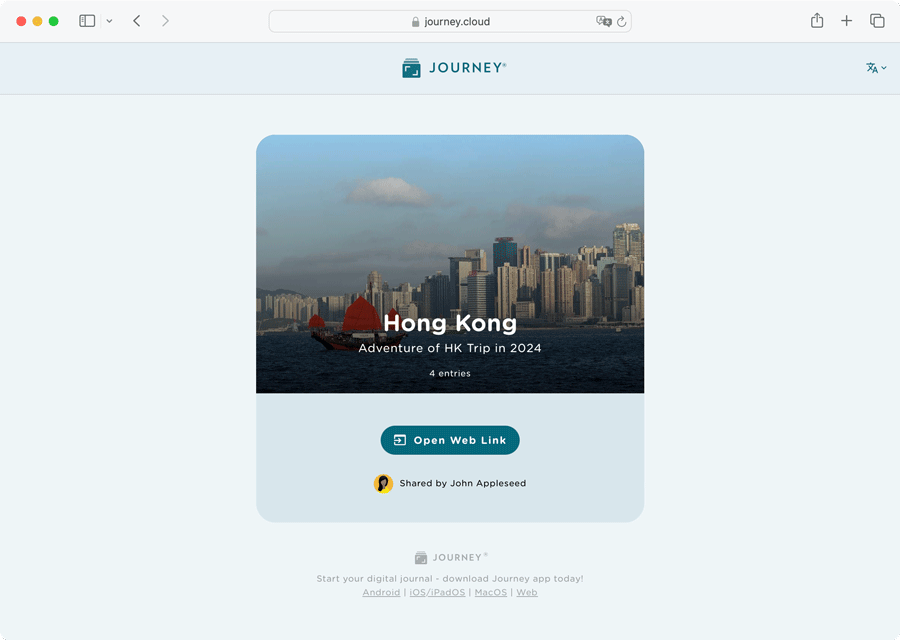
But what if you want to create a visual narrative of a specific period in your life, like a memorable travel trip or a life-changing pregnancy journey? We have thought of that too! Our shared web link feature allows you to compile multiple entries into a single link, giving others a comprehensive compilation of your experiences. Share the story of your adventures, your growth, and your cherished memories with everyone who matters to you.
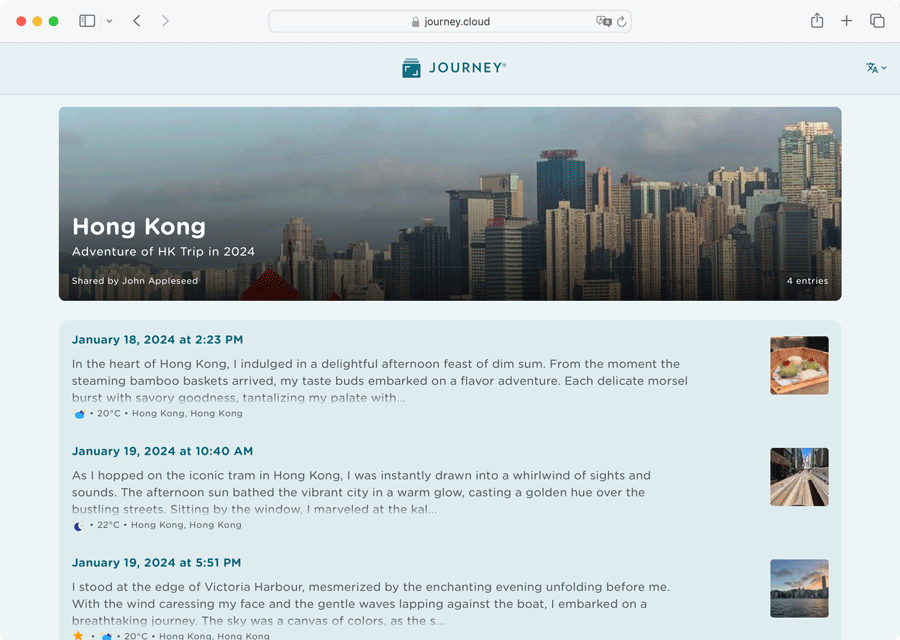
Passcode-protect Your Shared Links
We understand the significance of privacy when it comes to personal journal entries. That's why we have included additional security features to protect your entries. You have the option to add a passcode, so you can share your journal with only selected individuals, ensuring that your most intimate thoughts and feelings remain safe and accessible only to those you trust.
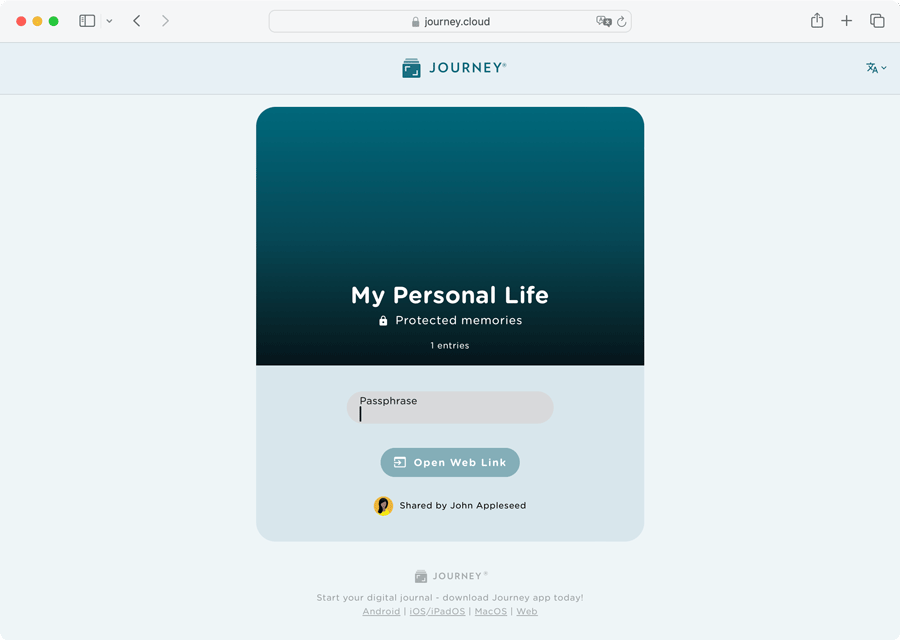
How to Create a Shared Link?
So, how do you start using this exciting new feature? It's simple.
1. Create a Journey Cloud Sync drive to store and sync your journal.
2. Create an entry for the moment you want to share.
3. Next, locate the entry in your timeline and press the "⋮" icon. From there, select the "Create a Web Link" option.
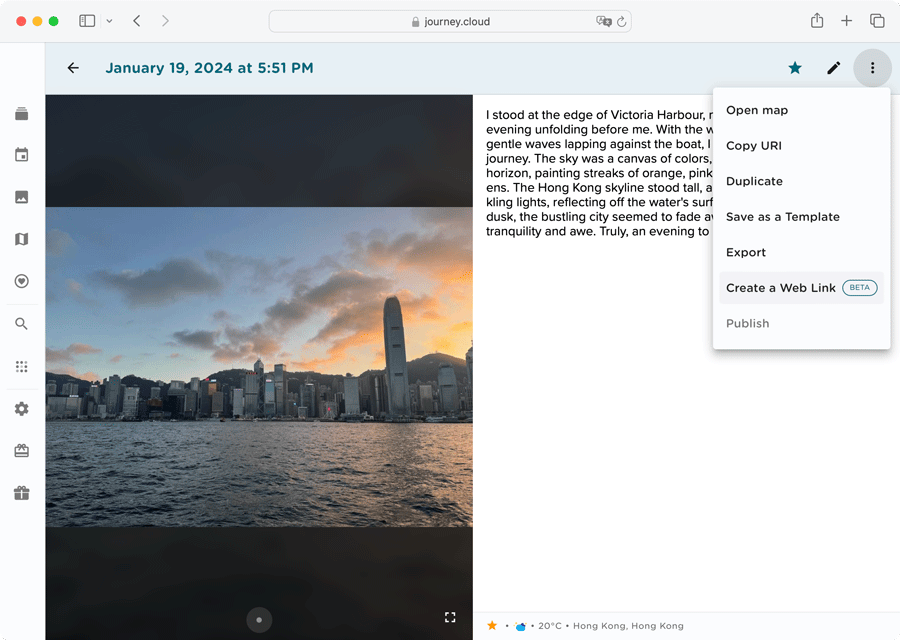
4. Please add a title and description to the shared link in order to provide context and meaning to your audience. If desired, you can also include a passcode. To add the entry to an existing link, just click on a previously created web link.
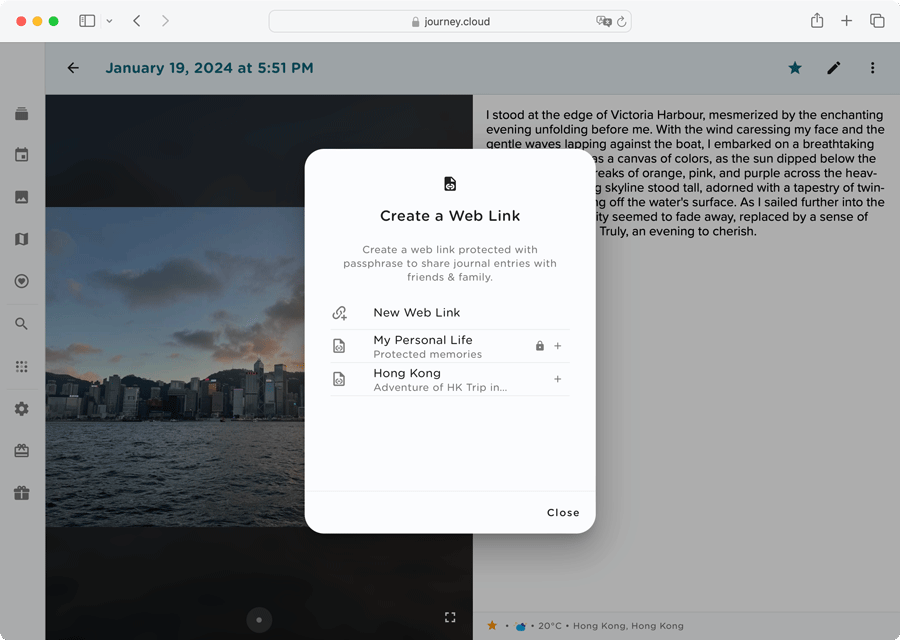
5. Once you're done, press "done" to generate the URL. Voila! You now have a beautifully crafted shared web link that you can effortlessly share with your loved ones.
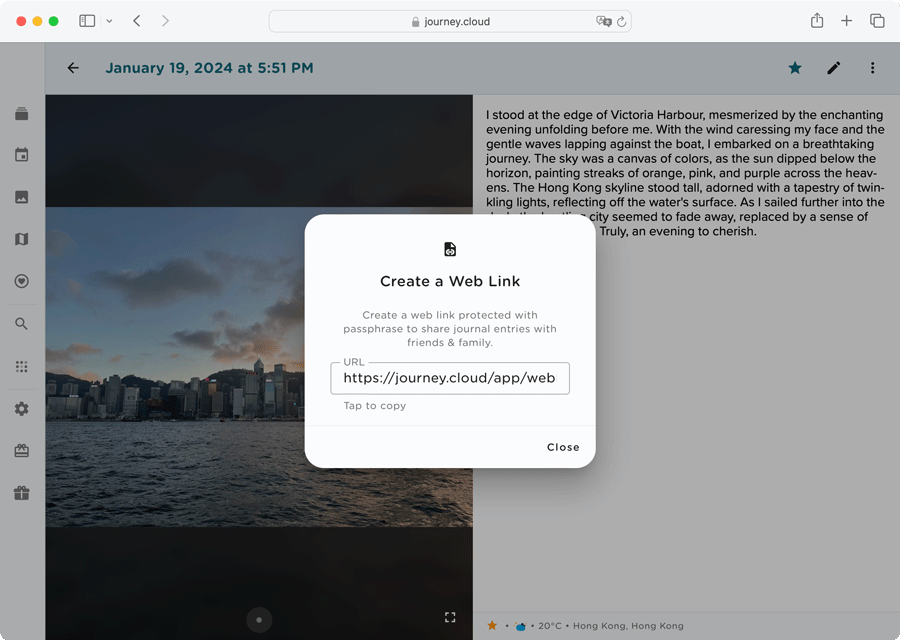
6. To remove the web link, go to Settings > Cloud > Select a Journey Cloud Sync > Shared web links > press ⛔.
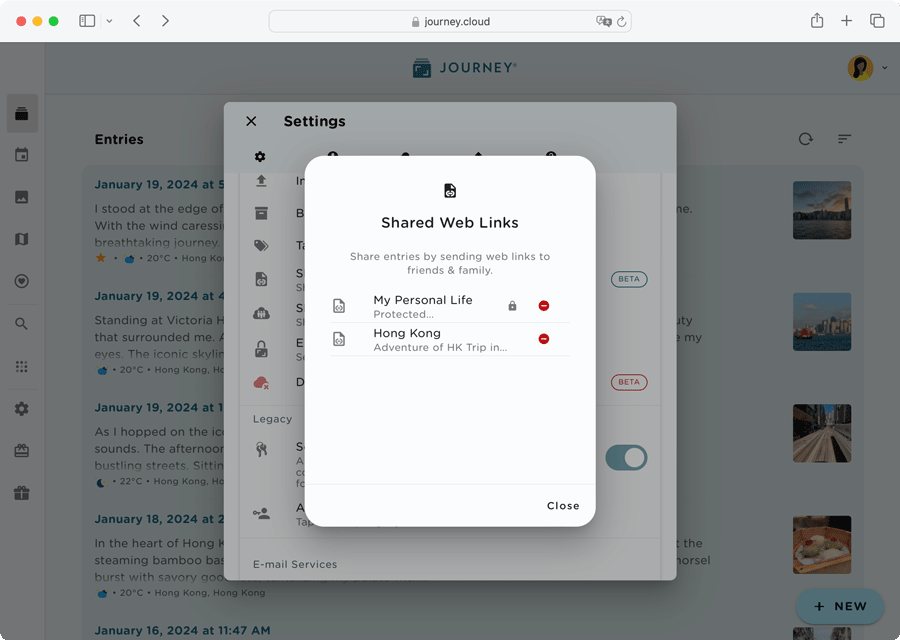
We're excited to announce that the shared web link feature will be available on our web app starting February 5th, 2024. Don't fret if you're an Android, iOS, Mac, or Windows user — we haven't forgotten you! We are diligently working to bring this feature to your devices soon, so stay tuned for updates.
We're thrilled to introduce this game-changing feature to our Journey journaling community. Sharing your journal entries has never been easier or more meaningful. Capture the essence of your life's journey and share it with those who matter most — your story is waiting to be shared.


